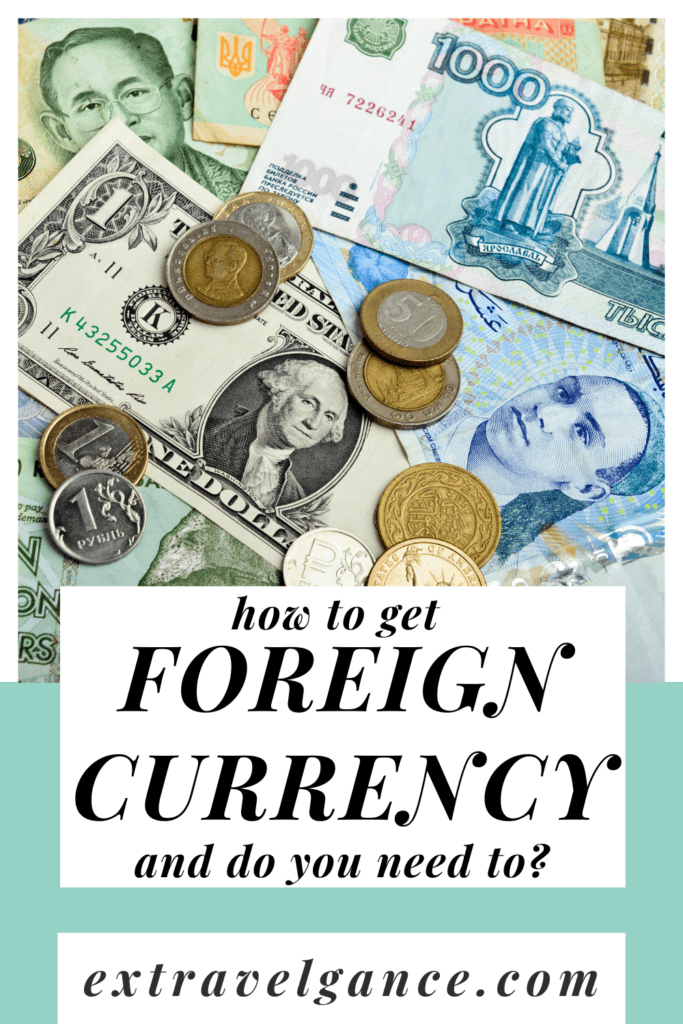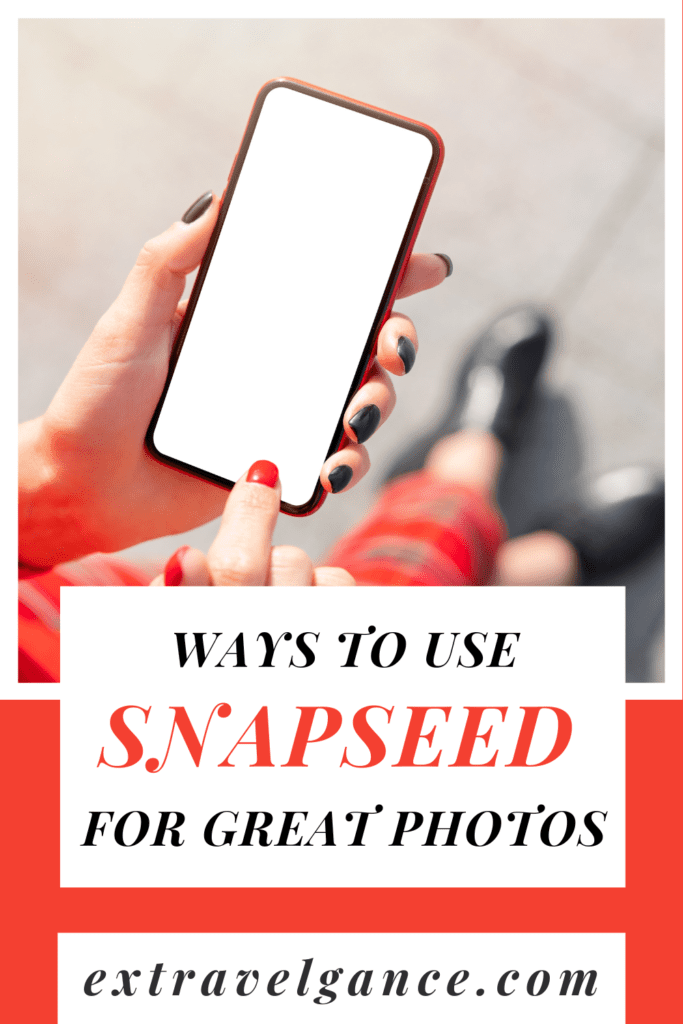I love a good travel app! There are so many apps out there that can make traveling easy. Make sure you download these top travel apps before your next vacation.
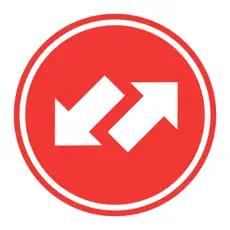
GlobeConvert
I’m not sure why American school children are not taught the metric system, but it’s a huge disadvantage when traveling abroad. So I use the free version of the GlobeConvert app (iOS) constantly. This app gives you conversion information on a myriad of different things. But what I use it most for is currency, length, and temperature. With one app I can convert any currency to US dollars, how far a kilometer is in miles, and what temperature it is in Fahrenheit. It’s definitely a top of my list of travel apps!

Google Maps
Everyone needs a good map app while traveling, and Google Maps (iOS; Android) works better than most all around the world. Sure, it led us astray in Tokyo, but it’s a generally a great resource at home and abroad. Google Maps will give you directions for driving, walking, and taking public transportation. The latter is particularly helpful in big cities with complicated metro systems.
You should also do a little bit of research before your trip to see if there’s a better option for your destination. For example, we could have avoided our walking around in circles problem in Tokyo if we had used Japan Travel by NAVITIME (iOS; Android)!

Citymapper
If you are traveling anywhere in Europe or parts of Asia, Citymapper (iOS; Android) gives you public transportation options like Google Maps, but also tells you how much each will cost. This is handy for budgeting for your trip in advance, and also to know how much money to add to your subway card. Although these days, many cities are offering a tap to pay option if you have that available on a credit card of Apple watch. I love technology!






Ride Share Apps
One of the top inventions of our time and some of the most valuable apps to have when traveling are those from rideshare companies. Can you believe that we used to just hold up our hand and call taxi and just hope one would stop for us? Me either. It’s so much easier to just whip out your phone and have one come directly to you.
Of course, the standard Uber and Lyft that we are used to aren’t available in all countries. But there’s often a local equivalent. Just be sure to research the safety of these options in advance. And take a look at recent news to make sure there’s no bad blood between local taxi drivers and drivers from these apps where you are visiting. In those cases, it’s usually safest to call a cab.
Here are the rides share apps we’ve discovered in our travels so far:
- Worldwide: Uber (iOS, Android)
- Worldwide: Lyft (iOS, Android)
- Worldwide: Bolt (iOS, Android)
- Europe: FREE Now (iOS, Android)
- South Korea: Kakao Taxi (iOS, Android)
- Southeast Asia: Grab (iOS, Android)
- Latin America: EasyTaxi/Cabify (iOS, Android)
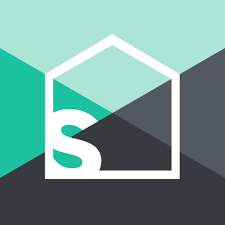
Splitwise
Amanda and I have traveled throughout the world together. In the early days, we would write all of shared expenses down in a little notebook. Then at the end of our trip, we would have to do math to figure out who owed what to whom. Ugh. Math should not be allowed on vacation! And we always feared that we were short changing the other. So you can imagine how thrilled we were find Splitwise! It’s probably my favorite of all the travel apps I’ve downloaded.
Splitwise lets you log all of your expenses and then does the math for you! It keeps a running total of what you owe people in your traveling party. You can identify who paid and what the percentage split is as well. So if I have filet mignon and wine and Amanda has soup, salad and water, we can account for the differing amounts dinner costs us.
This app also makes tracking expenses for larger groups a breeze as well. I don’t know about you, but I find math particularly difficult when I’m having to divide by 3 or more than just by 2! If you ever travel with friends, or do anything with friends where you are splitting expenses, make sure to download this free app!

World Clock
There are dozens of world clock apps to choose from, but the free version of World Clock Time Zones (iOS, Android) is the one I have. I like that I can save a bunch of countries as my favorites so that I know what time it is all over the world. This is particularly helpful for me in my job because I sometimes have students and colleagues traveling all over the world, and this helps me know what time it is where they are so I don’t send an ill-timed text!
This app is also helpful in my personal trip planning. For example, I have the following countries saved in “my favorites” right now: Austin, Paris, London, Amsterdam, and Nairobi. I live in Austin and am planning a March trip to Amsterdam and Nairobi and a June trip to London and Paris. This lets me know the time difference so I can better time any phone calls/emails regarding trip arrangements. And when I’m on the trip, I don’t constantly have to add/subtract hours to figure out what time it is in home. Remember, math is not my thing!

GPSmyCity
GPSmyCity (iOS, Android) is a terrific tool that can take the place of a lot of different resources you use for travel. It provides city maps, travel suggestions, and self-guided walking tours for over 1,400 cities. It can take the place of expensive walking or bus tours, and you can completely customize your experience.
The basic app is free. To take advantage of travel routes and maps for self-guided walking tours, you can subscribe to a yearly plan for $12.99 a year for 480 cities or $18.99 a year for all 1,400+ cities. Hint – there is a free 3 day trial, so you could activate it the day you want to use it for the first time and cancel it if you don’t think it’s worth buying an annual subscription. Or you can do what I do. Use the free app in conjunction with Google Maps or another option discussed above!

Google Translate
I’ll be honest, I’ve actually never used Google Translate (iOS, Android) to communicate with someone. But it deserves a place on the top apps for travel because it’s definitely a tool you want in your pocket. A traveler can usually muddle through basic every day scenarios using a hodgepodge of English and a few words of the country’s language. And we are lucky that so many people speak English all over the world. But if you have an emergency or urgent request and just don’t have the time and patience to muddle through, Google Translate can save the day!
I have used Google Translate to translate written text, such as menus or signs. You can simply take a photo of the text with the app, and viola! The English translation will appear! It may still not make that much sense, but it can give you a few clues as to what the text is saying!

Air Doctor
This is another app I haven’t used, but I definitely have it on my phone – just in case! Air Doctor (iOS, Android) provides a way to find a doctor no matter where you are. You can make an appointment with a doctor who speaks your language. Both in-person and telehealth appointments are available.






Airline/Hotel Apps
It might seem obvious, but some of the best travel apps to have on your phone are airlines and hotels apps. Your airline app can send you push notifications about flight delays and gate changes. You can also access an online boarding pass if you are like me and always lose the paper version. And many airlines allow you to access their in-flight entertainment system via the app. You can also see the flight path of the plane you are taking and if the flight might be delayed because it’s still sitting at the gate in another city.
Hotel apps often allow you to complete a mobile check in and give you keyless entrance to your room. Sometimes you can skip the front desk (and those long lines) entirely! If your room is not ready yet, the app often will alert you when it is. No more waiting for that forgetful clerk to call or text you like you asked them to! Through the app’s chat function, you can also ask for things like more towels or coffee. Some hotels apps allow guests to manage room temperature, lighting, and entertainment systems.

Groupon
This might not be intuitive, but the very same Groupon (iOS, Android) that you may use to book local products and services can also be a great travel app! Groupon just might have great deals on activities in the city you are visiting. For example, I scored a great deal on tickets to the Titanic Museum on a trip to Branson, Missouri.
Stacking App: Fluz
To level up your Groupon purchases, you can purchase a Groupon gift card on the Fluz app. Fluz is a payment app that lets you purchase gift cards for things you are going to buy anyway and get cash back on the purchase. Currently, you can buy a Groupon gift card and earn 3% back on the purchase. The beauty of Fluz is that you can enter in the exact amount that you are planning to spend – there’s no money left on the gift card that you have to keep track of.
Let’s go back to my Branson Titanic Museum example. If I bought a ticket on their website, I would pay $38.05 including tax and a convenience fee. The ticket price on Groupon is $28.33. If I purchase a $28.33 Groupon gift card on Fluz, I’ll get $.84 cents back. Using Groupon and Fluz together saves 27.75% on the ticket.
Now I’ll admit the $.84 cents on Fluz doesn’t sound that impressive and might not be worth the effort. But if you are spending more money, it can add up. You can also use it to buy gift cards for many other places including restaurants and some of my favorite travel vendors such as Hotels.com, Southwest Airlines, and Uber! You can download the Fluz app by using my referral link and earn two boosts for 25% cashback on future gift card purchases.

Flush
The Flush app (iOS, Android) is new to me, but I’m so happy to have found it! One of the things that stresses me out is finding a bathroom when I need one. So I end up not drinking enough water, which is not good. This terrific travel app shows you where to find public restrooms all over the world. It also gives you information on the bathroom fee (if any), accessibility, and other important information. I plan to try this app out on all of my trips this year – hydration here I come!
What are you top travel apps?
Tell us below. And follow us on Facebook, Instagram and Pinterest so you never miss a post!